The Covid-19 pandemic is upon us. It’s been this way since the beginning of 2020. Given the way things are going, we are likely to celebrate the new year amidst an environment in which physical distancing and movement restrictions have become the norm.
Of course the extent of movement restrictions differ from country to country. In Malaysia, a total country-wide lockdown was implemented between March and May 2020. As infection rates declined, the controls were loosened from June to September 2020. The emergence of a third wave of infections prompted the government to carry out a conditional Movement Control Order (CMCO) beginning mid-October 2020. As of today, the CMCO is still on-going with a likelihood of being extended till next year. In the US and the EU region, varying degrees of movement restrictions have been put in place. Even in countries that take a more lenient approach to managing the pandemic are upping the ante and enforcing stricter controls.
The economic casualties of the pandemic and the movement restrictions have been nothing short of catastrophic. Aside from supply chain disruptions, the need for physical distancing has rendered an absolutely necessary shift in operating procedures in industries where close human interactions are the norm. One industry experiencing this shift is the education sector. A major change in teaching delivery began in at the start of 2020 with online teaching gradually replacing the more traditional face-to-face (F2F) teaching. Such changes are monumental to say the least, as they pit the older and more conservative teachers against the younger teachers.
There is no prize for guessing which type of teacher would be more resistant to such changes. The reality is that the learning environment online (virtual classrooms) differs substantially from that of actual classrooms where F2F teaching is delivered. As such, the teaching preparation process would also be dissimilar. Naturally, schools that keep switching between online and F2F regularly would be wreaking havoc on the teaching preparation process and exert undue pressure on the teachers. The tendency to switch back and forth between the two vastly different teaching systems results from a conflict between the older teachers who favour a return to actual classrooms whenever opportunity permits on the one hand, and circumstances arising from the pandemic which makes F2F teaching impossible on the other hand. Schools should just make up their minds as to which system of teaching delivery is best and stick to it until the coast is really clear. The constant switching between two vastly different delivery systems is not only stressful to the teacher, but also disruptive to the students who have to keep adjusting to these changes.
How is online teaching different from F2F teaching?
Firstly, in F2F teaching the individual teacher takes the center stage. The character/personality of the teacher shines through in the physical dimension. It is not only necessary, but also encouraging for students to participate in discussions because the teacher will simply be breathing down their necks. There is a greater ease of speaking and expressing oneself with all the verbal and non-verbal cues in facilitating communication. The occasional stand up comedian would be able to make use of body language to her advantage to elicit certain responses from the audience. The implication on teaching delivery is that verbal and non-verbal communication (especially the latter) are factored into the teaching preparation and delivery because the environment is conducive.
In contrast, the channel is very much limited for non-verbal expressions or body language in online teaching. It is perhaps impossible to see how much a teacher tries to express herself. The voice inflections would not be quite as spectacular had it been done F2F. There is also audio disruptions and the ever-present white noise each type one uses the microphone. And one would be hard-pressed to see a person’s body movements since the laptop screen can only be so large. Hence, all the factors that make F2F teaching becomes virtually (pun intended) impossible in a virtual classroom. Gauging students’ responses is also challenging especially since you are viewing them via a webcam. Precisely because of these difficulties, a teacher has to change the teaching style completely. Attempting to expand one’s energy by doing as many body contortions in front of the webcam would not only be exhausting but also ineffective if not pointless.
What changes must a teaching make in migrating from the F2F to the online platform?
First thing is to not only use, but maximise the potential of the Learning Management System (LMS) or Virtual Learning Environment (VLE). The LMS is not merely for students to download materials uploaded by a teacher. It is also a platform for interaction – posting announcements and setting up Q&A forums and chatrooms can go a long way in keeping students updated and connected. Since they are no longer in the physical realm, these apps in LMS are a close if imperfect substitute. Furthermore, the materials that one usually delivers during a class could be prepared in advance and put on the LMS as downloadable content for pre-class reading and preparation.
Second, instead of playing the role of a action-packed stand-up comedian that one is so used to in a F2F environment, the apps once again take precedence in the online environment to keep students engaged. Online quizzes, interactive content and breakout rooms (in many virtual classrooms such as Zoom and Teams) can be used effectively to facilitate interaction and discussions especially when deadlines are set for particular activities. Moodle has many features to track the participation of students. A teacher can easily prompt a non-participating student to join in the fun via the messaging system or new apps that help obtain feedback from clients. I now prefer typing on Word and sharing what I type rather than writing on white boards – not only is this more systematic but also a cleaner approach.
Third, many underestimate the power of pre-recorded videos and podcasts. There are many apps that can perform this function, such as Panopto. Done correctly, an instructional video can be a highly entertaining and informative way of presenting information. In this regard, a few short videos is a better option than one long video. The art of video making and editing should be skill for a teacher to explore. Moreover, interactive content can be embedded into these media to enable participation lest the viewer gets bored. Video-making and podcasting are preferred platforms for the Google generation.
Fourth, there is a need to change the assessment methods in an online environment. Automated quizzes and tests can be designed and unconventional assessments could be explored. Get students to write blogs, Wikipedia entries and tweets in addition to online quizzes. Make online submission and marking of assignments habitual.
To summarise, teaching online requires a total change in methodology and style in comparison to F2F teaching. There is a whole lot more of preparation to do prior to the class (e.g. uploading materials, pre-recorded videos, preparing online quizzes and other interactive contents, posting announcements and addressing questions in the forum and chatrooms). Also, we tend to let the apps do more of the talking – a partial automation of the teaching process if you like. As such, you’ll find that there is far less to do during the class itself.
It takes time and effort to get oneself ready for this kind of engagement. Needless to say, it is quite impossible to switch back and forth between F2F and online teaching without causing major physical, emotional and psychological disruptions.

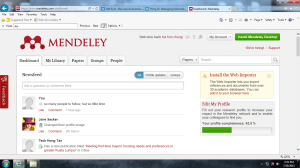





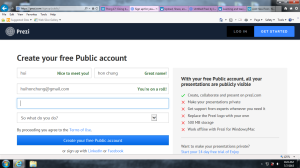
You must be logged in to post a comment.